 |
Make sure your Word document is ready for Edgarization
|
| |
In MS Word, open and view your document in the Web Layout view to make sure that the layout and formatting are correct. You can download the formatting guidelines for more information. |
 |
Upload your Word document
|
| |
Upload your Word Document to Edgarizing Online. It will be immediately converted to EDGAR-compliant HTML file. |
 |
Preview and download the EDGAR HTML file (in a Zip file) |
| |
After you are satisfied with the preview, you can download the password-protected Zip file containing your EDGAR HTML. To help you start, we are giving you 200 complimentary credits that you can use toward buying the password to unlock the Zip file. Simply create an account or login and you are ready to go. |
|
To help you start your Edgarizing, we are offering 200 credits
that you can use at no obligation.
Simply create an account or login and you are ready to go.
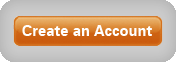
Tell a friend |