


Click Conversion Options from the following menu or toolbar, or use the keyboard shortcut to access all EDGAR HTML Conversion Options:
Options > Conversion Options
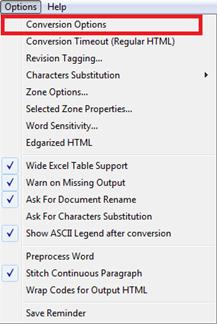
![]()
Shift+F7
The following dialog box will appear:
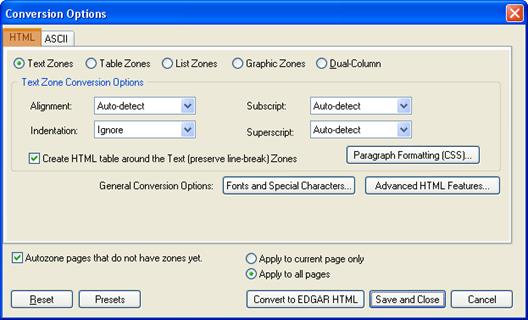
Click the Dual-Column Zone radio button to access ‘Dual-Column Zone Conversion Options’.
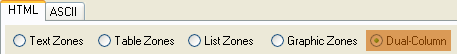
This option allows you to set the Dual-column options for EDGAR HTML output.
Note: All the Dual-column options that you select here will be applied to all the corresponding dual-column zones within the document.
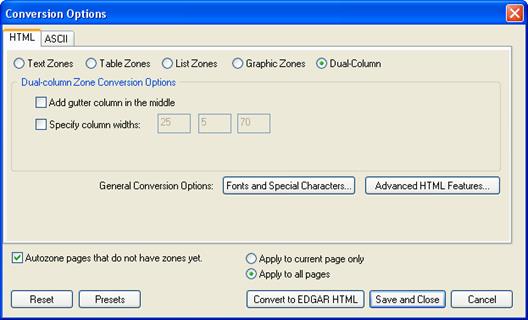
The ‘Dual-Column Zone Conversion Options’ apply to Dual-Column zones, which are primarily tables that are composed entirely of text and have only two columns.
This option, if selected, will create a gutter column separating the two text columns.
If selected, this option will allow you to specify the percentages of the columns.
Related Topics
©1999-2022 BCL Technologies. All Rights Reserved. Unauthorized duplication or distribution prohibited.
| Converted from CHM to HTML with chm2web Standard 2.85 (unicode) |