Back to list of FAQs
How do I exclude rows or columns?
You can exclude a row or a column from the final XBRL output by clicking the configuration icon in the corresponding row or column, and select either "Exclude Column" or "Exclude Row." (see screenshots below)
Excluding a row
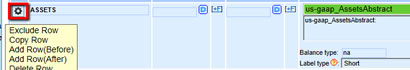
Excluding a Column
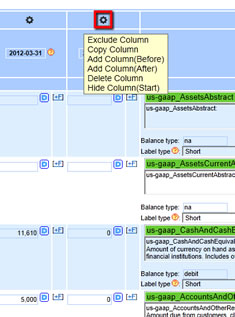
With little effort on your part, we can detail tag your XBRL data quickly and accurately using our revolutionary cloud-based SmartXBRL software. Contact us to get started |
|
Thank you for helping us with our 1st XBRL filing. You went above and beyond our expectations. We would not have been able to file on time if it weren’t for you.
- Dena, Magnum Group
- Dena, Magnum Group