Back to list of FAQs
How do I validate and preview XBRL in SmartXBRL?
To validate and preview an XBRL table, click on the “Validate & Preview XBRL” link on the bottom left of the screen.
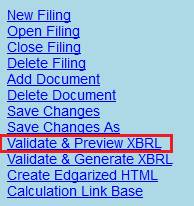
A pop-up will appear. If you have no validation errors, then a preview of your table will appear in the pop-up.
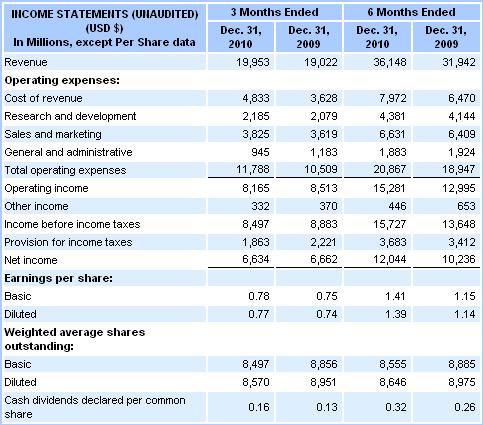
If you do have validation errors though, a listing of your errors will be provided in the pop-up window.
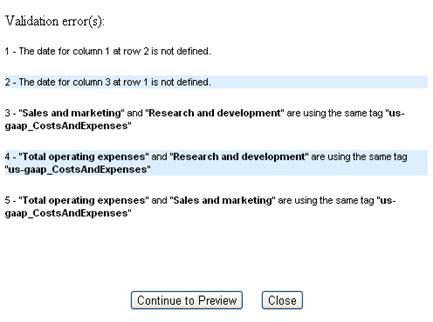
When previewing XBRL tables, SmartXBRL will only take into account errors of the current table you are viewing.
You must fix these errors before you can generate your XBRL output, but you can still view the XBRL table by pressing ‘Continue to Preview.’
With little effort on your part, we can detail tag your XBRL data quickly and accurately using our revolutionary cloud-based SmartXBRL software. Contact us to get started |
|
- Dena, Magnum Group