


SEC EDGAR passwords expire annually and need to be changed before they expire to allow uninterrupted access to the SEC EDGAR system. The CCC does not expire. However, it can be changed as needed for security reasons.
When changing the SEC EDGAR CCC or password, the changes need to be completed in two different locations:
To change or renew the SEC EDGAR CCC or Password on the SEC website, go to: https://www.edgarfiling.sec.gov/
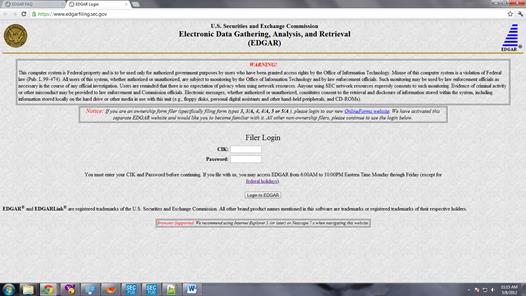
Enter CIK and Password, then click Login to EDGAR.
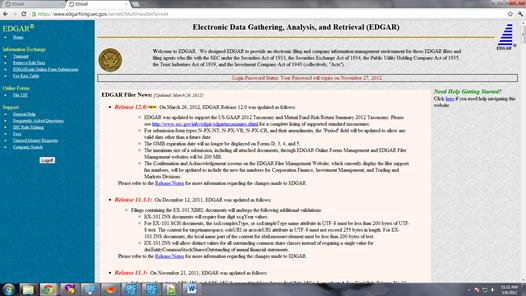
In the left pane, click on Retrieve/Edit Data.
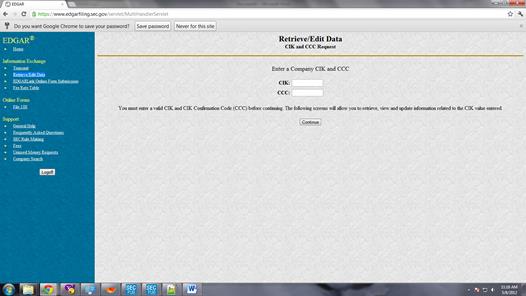
Enter CIK again and enter CCC:
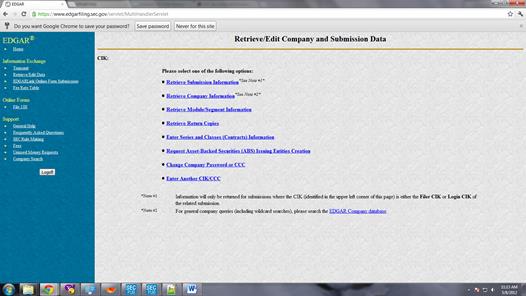
Click on Change Company Password or CCC.
For more information about how to use the CIK, CCC, and password, please refer to the SEC EDGAR Filer Manual, volume 1, section 3 and section 4.1.3: http://www.sec.gov/info/edgar/edmanuals.htm.
The FAQ's on the SEC website also includes the following information:
|
How do I change my password? |
You may change your password using the EDGAR Filing website or the OnlineForms website. Login to EDGAR using either website, click on the Retrieve/Edit Data left menu option, enter your CIK/CCC combination, click on the Change Company Password or CCC menu option, then click on the Change Password option. Please note that passwords expire after one year. |
|
How do I change my CCC? |
You may change your CCC using the EDGAR Filing website or the OnlineForms website. Login to EDGAR using either website, click on the Retrieve/Edit Data left menu option, enter your CIK/CCC combination, click on the Change Company Password or CCC menu option, then click on the Change CCC option. Please note that CCCs do not expire. |
|
Can I change an expired password via the Filing Website? |
Yes, if you change it within 10 days of the expiration date. If both the password and the grace period have expired, you must apply for a new password using Form ID. |
After changing the SEC Password on the SEC website, the SEC Password needs to be changed in your SEC Publisher software (see ‘SEC EDGAR Filing Agent Settings’).
Warning: After changing the SEC Password on the SEC website, you must wait at least 15 minutes before completing the procedure to update your SEC Publisher software. If you try to complete the procedure before the SEC’s 15-minute timer has expired, the timer will restart, and you will have to wait another 15 minutes.
Related Topics
©1999-2022 BCL Technologies. All Rights Reserved. Unauthorized duplication or distribution prohibited.
| Converted from CHM to HTML with chm2web Standard 2.85 (unicode) |