


Welcome to SEC Publisher's File-to-SEC module, the most comprehensive solution for transmitting EDGAR filings to the SEC. The File-to-SEC module is designed to easily submit EDGAR filings to the SEC. It has capabilities to file both Test and Live filings with the SEC.
From the main SEC Publisher screen, there are three methods to access the File-to-SEC module, as displayed in the diagram below:
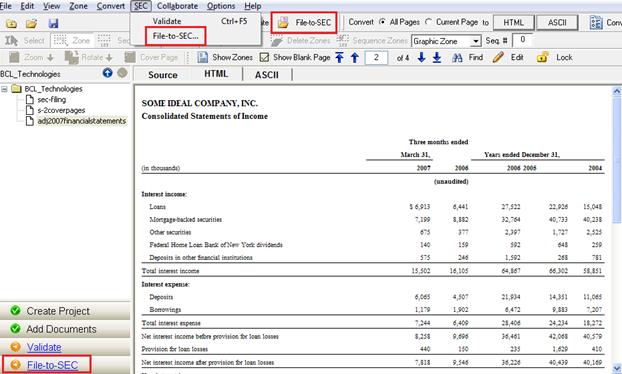
After selecting File-to-SEC, you will be prompted for the Form Type. Select the form type and click ‘Continue’.
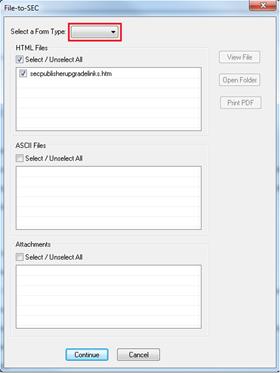
After clicking ‘Continue’, you will see the following SEC Publisher File-to-Edgar screen.
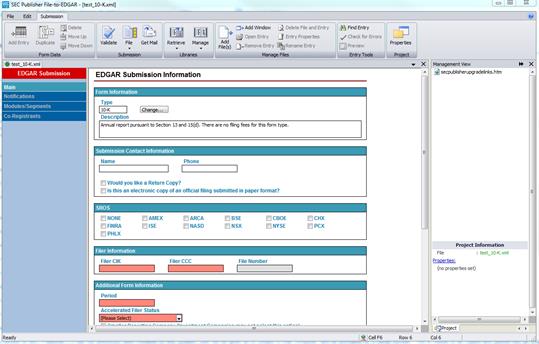
The EDGAR Submission View includes the left and center portions of the screen, while the Management View is on the right portion of the screen.
The EDGAR Submission View is separated into two sections: On the left side of the EDGAR Submission View, there is a sidebar for navigating the different pages of the form. The right side of the EDGAR Submission View consists of the labels and data fields that make up the form. The borders represent data fields. Labels are written in a blue-gray color. Most labels correspond to a field located beneath them. You can enter data into any cell that has a border.
When a field is required, the field will appear with a red background when it contains no data. When a field is disabled, the field will have a gray background. Fields may become active based on other options that are selected for a form.
The EDGAR Submission View can be scrolled horizontally and vertically using the mouse or keyboard. The contents of the form can be manipulated using the keyboard, as well as functions available on the ‘Submission Ribbon’.
The ‘Management View’ works in close conjunction with the EDGAR Submission View. When selecting File-to-SEC, the documents of the filing will be managed and maintained using the Management View window and its tools. Through the Management View, users will specify the document properties for the filing.
After performing a Test or Live File, the ‘Information View’ is shown across the bottom portion of the screen. The Information View also works in close conjunction with some of the EDGAR Submission View functions, for example, error-checking functions used in the EDGAR Submission View will display their results in the Information View. Additionally, the Information View will display the EDGAR Mailbox for the Get Mail function.
Related Topics
©1999-2022 BCL Technologies. All Rights Reserved. Unauthorized duplication or distribution prohibited.
| Converted from CHM to HTML with chm2web Standard 2.85 (unicode) |